 admin
admin
Magento23安装部署:宝塔面板Nginx服务器安装部署magento2.3网站流程|Magento2 deployment on Nginx server
2021-06-02 22:08:35 浏览
 Linux
Linux
如何修改MySQL数据库root密码【转自:java_张金胜】|How to Modify MySQL Database Root Password
2021-03-17 08:08:38 浏览







 귀하다 하지 않
귀하다 하지 않 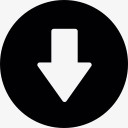 Download
Download  PHP
PHP 

